In this Ergotron WorkFit-C single LD sit-stand workstation review, you’ll discover the pros and cons of this mobile height adjustable computer cart. With growing numbers of people seeking to evade the almost inevitable challenges that a sedentary life can entail, I want to help you achieve the same liberty.
Did you know that sit stand work spaces are available in portable choices? Yes, that’s right, and they can suit work, home and endless other environments too. This product analysis guides you through an in-depth examination of the essential components and features that you need to know. I had to write a review because nobody else on the internet did!
In addition, I’ll treat you to some fun facts, and also, you’ll receive some insider tips and tricks that will guide you to success when choosing and using a mobile desk. If you have read my previous articles, you’ll know they are a staple in all of my blogs, you won’t find this level of information anywhere else.
So, without further ado, let’s get started…

Did you know? People spend an average of 13 hours of their waking day
in a sedentary position, this can lead to adverse health effects such as:
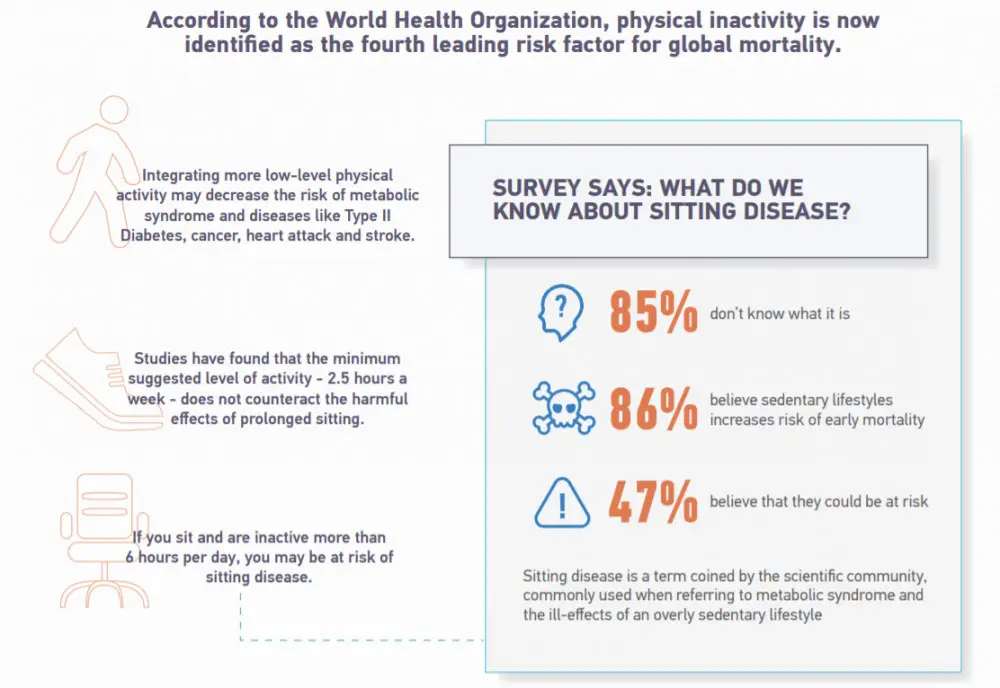
Photo Credit: Juststand.org
Ergotron WorkFit-C Product Overview
The Ergotron WorkFit-C single LD sit-stand workstation falls into the portable height adjustable computer cart category, but it also has the added functionality of doubling as a mobile desk. It can be utilized in an endless amount of environments where computing needs to be portable. So, when you think about it, this could include being utilised as a:
- medical or IT equipment kiosk
- crash cart
- portable equipment trolley
- video recording platform
- lecture podium
- focal point for group meetings
- movable office desk
- means of escaping the noise or kids while you study or work from home
Plus, there’s nothing stopping you from using it as a stand either. Or even using it as a portable TV trolley for your house. Where could you imagine it being used?
This work platform features a monitor post to carry a single screen and offers a sizeable work space directly underneath it. These features are height adjustable to accommodate a person in either standing or sitting positions. This mobile podium sits on a set of 4 castors and a riser post which facilitates a range of adjustable heights.
Some of the highlight features include the commendable mobility of the screen to tilt and rotate; unfortunately, there’s no pan mobility. There’s also a cable management system for safely routing computers wires. This mobile cart also showcases a multitude of features to augment your ergonomic experience, such as the negative tilt keyboard tray and independent height adjustability between the LCD screen and the work space.
Accessories are also available to facilitate enhanced ergonomics and also increased storage and customization of the trolley. You technically won’t need any of them as the unit can be used as is, but who doesn’t love having the choice of all the trimmings to propel their equipment to the next level? I could foresee myself purchasing some of the accessories for additional storage capacity.
The open architecture and robust design of this product makes it a promising purchase for a wide audience, including students, workers and everyone in between seeking to make their life simpler and convert their current work space into a mobile sit stand area. The added 5-year warranty is the icing on the cake that should grant you peace of mind.

Ergotron WorkFit-C Assembly
Have your toolkit at the ready because this unit needs a bit of assembly before you can use it. There are step-by-step visual instructions supplied to guide you through the procedure. From analysing the assembly instructions, the installation seems manageable, but if I was you, I’d set aside anywhere from 30 – 60 minutes for setup.
It would be clever to locate the following tools before you begin:
- Scissors
- Phillips screwdriver
- 14 mm socket wrench
If you’re handy with a screwdriver and a wrench, then this should be relatively easy. Judging by the instructions, assembly mostly comprises of screwing the casters, worktops and the CPU into place. Once those steps are done, adjusting the lift tension on the post is one of the final steps along with organizing the cables by means of cable ties and a cable management box.
Once the cart is built and you have completed all the necessary checks, all that remains is to place your equipment on the unit and adjust the height to the sweet spot. Of course, the purchase wouldn’t be worthwhile at all if you don’t bring it for a spin!
Tip: Hold onto the tools provided in the box, such as the Allen key, as you may need to adjust the tension of the unit in the future.
Ergotron WorkFit-C Height Range
The height range of this mobile standing desk is 25 inches / 63.5 cm vertically, which should be adequate for most heights. There was one product distributor who suggested that he would enjoy a bit more height, however, he also elaborated to say that most people who have tried the product found the height to be adequate as it was.
Alternating between sitting and standing positions is a seamless process due to the Constant Force lift technology. There are no bothersome or noisy cranking or locking mechanisms; boasting a lift and pivot motion technology adjustment feature, you merely grab hold of the work surface hand lever and raise or lower it until you reach to your preferred height.
It would be remiss of me not to mention that the screen boasts height adjustability of 5 inches / 13 cm independent of the keyboard and work surface. What value is this, you may ask? Well, it enables a greater range of height adjustability, and also allows you achieve extra reach between the keyboard and monitor so that you can achieve better wrist or upper body positioning.
Tip: Good ergonomic standards advise that your arms should be at a 90-degree angle when writing or typing, irrespective of whether you are seated or standing. This helps avoid nagging pains developing and posture deviations.

Ergotron WorkFit-C Dimensions
The compact footprint of this standing mobile desk is an attractive attribute which enables the cart to be situated in compact areas. This also makes it much easier to glide between hectic corridors, rooms, offices or even confined areas within a room.
Plus…
If a room doesn’t have space to fit a dedicated computer desk (which can be rather bulky), then a portable mobile cart could be the perfect solution.
The work surface dimensions (22 x 17 inches / 56 x 43 cm) are broader than those of the base footprint dimensions (17 x 20.5 inches / 43 x 52 cm). Therefore, in terms of footprint consumption, the upper region of the trolley will consume more space.
The keyboard and mouse tray does extend out an extra 17.2 cm /6.79 inches from the work surface to consume extra footprint at the front of the desk; luckily, this tray is designed in such a way that it can easily be pushed under the work surface during transport or storage for convenience.
Also…
It’s one less part that us clumsy folks can bash off people or objects.
Tip: Ensure the areas that you move the unit through has adequate clearance at both the lowest and highest positions of the cart so that it cannot impact with objects, walls, or people.
Ergotron WorkFit-C Work Surface
The counter top dimensions offer you 22 x 17 inches / 56 x 43 cm of room to operate with. A handle is positioned on the front right side underneath the worktop that you grab for raising and lowering the height.
Reviewers have appreciated the sturdiness of the work area. This could be compared with a sister product, the Neo-Flex laptop cart, which provides less work area due to the work top hosting the laptop. Fortunately, that space limitation is eliminated with this LCD cart due to the screen being housed on a post independent of the work surface.
Consequently, you are honored with extra space and freedom to position some extra documents, stationary or work materials in this area. The work area offers ample space to review documents while also having space for your wrists. You could probably fit a laptop on here too and have 2 screens functioning simultaneously.
If you feel you could benefit from some added space for storage, there are baskets, shelves and bracket accessories that can be used to store ancillary items that you might need, e.g., notepads, projectors, chargers etc.
In total, the whole cart can withstand 27 lbs / 12.2 kg of weight. This is broken down based on the weight load for various components. For instance, the work surface can support 5 lbs / 2.27 kg of weight, the keyboard tray can provide 2 lbs / 0.9 kg; the cable storage area offers a total weight capacity of 2 lbs / 0.9 kg; the LCD arm can support 5 – 18 lbs / 2.27 – 8.16 kg; the CPU mount supports 30 lbs / 13.6 kg.
There is a dedicated mounting point located at the rear of the post for storing a CPU with a weight capacity up to 40 lbs / 18 kg. You also have the choice of connecting a bar code scanner too, which could come in useful for IT, warehouses, shops and a multitude of other environments too.
Note that the WorkFit-C is not designed for holding heavy computer equipment. Also, please beware that the weight capacity is on the lower side of the weight capacity range. With that in mind, ensure that your equipment or the force that you apply to the WorkFit-C does not surpass that weight threshold.
Did you know? On average, many laptops weigh about 5.5 lbs / 2.5 kg.
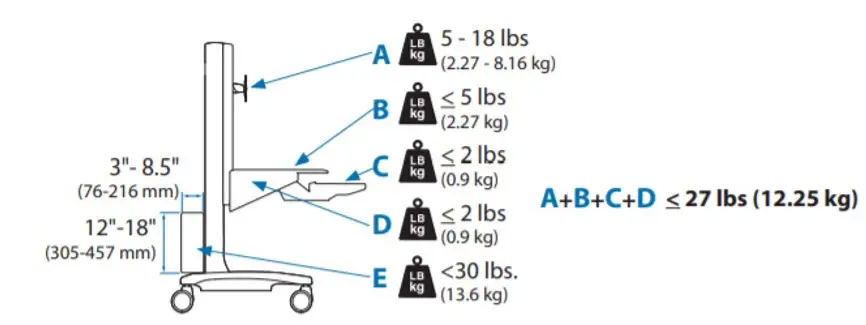
Ergotron WorkFit-C Keyboard Tray
The keyboard tray measures in at 26.3 x 9.4 inches / 66.8 x 23.9 cm. This should be sufficient for a standard issue keyboard as these tend to range in a spectrum of up to 18 inches wide. For those of you who use a large keyboard, or you use a wrist rest in front of your keyboard, you may find the space available on the tray a tad restrictive.
If you value a spacious keyboard tray, it might be worth investigating further to see if the dimensions of your keyboard will fit comfortably in the space provided.
A negative tilt is built into the keyboard functionality to allow users to achieve a neutral wrist position which also lends itself to increasing comfort and productivity while you type. The keyboard can also be neatly pushed underneath the work surface when not in use.
Did you know? Keyboards can range in dimensions from as little as 13 inches to greater than 21 inches.
Ergotron WorkFit-C Mouse Tray
The mouse tray is positioned adjacent to the keyboard tray and provides a comfortable amount of space to fit and move your mouse. A feature that I was pleased to learn about was that the mouse tray can be slotted underneath the keyboard tray when not required.
Furthermore, you left-handed individuals out there need not worry as the mouse tray is compatible with both the left and right side of the keyboard tray.
Ergotron WorkFit-C Mobility
This mobile desk is relatively lightweight, weighing in at 61.9 lbs / 28.1 kg. The lightweight architecture is supplemented by the 4 premium dual casters which ensures a smooth journey while moving the desk around.
There are 2 lockable front casters fitted which are designed to securely hold the cart in place and avoid unwanted movement while you use it. This is also valuable if you are on unlevel surfaces or floors with a smooth finish, e.g., wooden floors, tiles.
The quality dual casters should be easy to clean, and their design should also reduce marks on floors along with reducing tension and floor scrubbing to ensure the experience of moving the trolley around is a breeze. You should also experience a smooth journey while moving across carpet, flooring or thresholds.
Tip: Similar to any desk, the stability of the sit stand portable desk is relative to the floor surface steadiness. If there are any uneven surfaces on the floor, e.g., uneven wooden boards, then bounce or wobble will transfer to the mobile desk.
Ergotron WorkFit-C Cable Management
The cable management system is primarily comprised of a cable management box along with some routing points within the post and around the CPU stand; here, you can store power strips and any cables associated with your computer equipment.
A bonus feature of a simplistic cable management system is that it’s easier to remove unwanted cables; furthermore, if new equipment wires need to be routed through, that won’t be an ordeal either.
Adios cord clutter!
It achieves this by utilising cable routing points to neatly secure your wires along the main column. The cable management box is mounted underneath the work surface on left side, thus ensuring that it is kept in a secure location and also out of your way; it’s also close enough to the computer that it can comfortably reach the storage area without creating an unnecessarily long wire trail.
With regard to the CPU housing location, there are cable ties provides so that the cables can be tied onto the CPU holder.
Although it’s technically not needed, I’m slightly disappointing that there are no cable routing points to securely pin the wires in place to the post. Consequently, they dangle between the monitor and trail down to the CPU.
That said, if you do have an entourage of cables, there are some cable management kits and accessories available for looping extension leads and ancillary cables through. For instance, there is a cable wrap bracket which can be purchased to neatly house a large extension lead and the accompanying cabling along the back of the main column.
All of these components combined ensures that there are minimal trailing cables that could represent a trip hazard or be crushed as you drive your computer trolley from A to B.
Ergotron WorkFit-C LCD Arm
The total height adjustability of the LCD arm amounts to 25 inches / 63 cm. This is broken down into of 20 inches / 51 cm of height adjustability in tandem with the work top. In addition, the LCD arm can move a further 5 inches / 13 cm independently of the work surface.
Furthermore, the monitor arm enables the below adjustments, ensuring that you can achieve a perfect positioning of your screen:
- Up and down screen tilt of 25 degrees broken down into +20 degrees and -5 degrees.
- 360 degrees of complete screen rotation.
The system does lack the function of screen pan, but it does facilitate 360 degrees of complete screen rotation which ensures you can alternate between portrait, landscape and everywhere in between!
Did you know? Being able to adjust the monitor height independently of the work top is an ergonomic bonus. It facilitates your ability to ensure that both your upper appendages and head are more ergonomically aligned to the equipment.
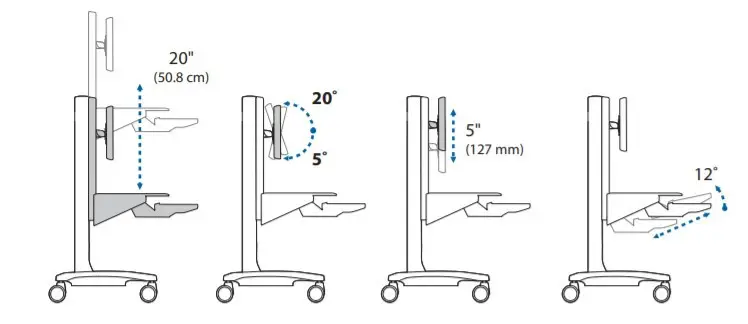
Ergotron WorkFit-C Highlights
- Independent monitor height adjustability to support enhanced ergonomics.
- Suits an infinite range of uses, e.g., education, medical technology trolley, crash carts, meetings, mobile hot desk, home offices etc.
- Innovative design which achieves efficient and compact use of desk area.
- Dedicated location to securely hold a CPU.
- Lightweight trolley for easy movement.
- Smooth rolling premium casters for slick and graceful movement.
- Robust caster legs with easy-to-clean exterior.
- Dedicated cable storage area for neat and tidy storage.
- Robust, quality finish capable of withstanding wear and tear.
- Smooth and silent height adjustability.
- Can accommodate several users.
- Can be self-built, avoid expensive technicians.
- Range of accessories available to increase storage and ergonomics.
- Includes industry-leading 5-year warranty.
Ergotron WorkFit-C Product Specification
|
Description |
Ergotron WorkFit-C single LD sit-stand workstation, with mobile cart base |
|
Part Number |
24-198-055 |
|
Colour |
Two tone grey |
|
Monitor Size |
27 inches |
|
Number of Mountable Monitors |
1 |
|
Screen Stability |
Good |
|
Screen Tilt |
25 degrees |
|
Screen Pan |
N/A |
|
Screen Rotation |
360 degrees |
|
Maximum Weight Capacity |
27 lbs / 12.2 kg |
|
Adjustable Height |
Yes |
|
Height Range |
25 inches / 63.5 cm |
|
Lift Direction |
Vertical |
|
Work Surface Dimensions |
22 x 17 inches / 56 x 43 cm |
|
Base Footprint Dimensions |
17 x 20.5 inches / 43 x 52 cm |
|
Keyboard Tray Dimensions |
26.3 x 9.4 inches / 66.8 x 23.9 cm |
|
Accessories Available |
Yes |
|
Weight of Unit |
61.9 lbs / 28.1 kg |
|
Shipping Dimensions |
45.5 x 19.75 x 24 inches / 116 x 50 x 61 cm |
|
Shipping Weight |
72 lbs / 33 kg |
|
Ships Fully Assembled |
No |
|
Ease of Installation |
Excellent |
Verdict
The Ergotron WorkFit-C single LD sit-stand workstation is an excellent portable trolley desk that will enable you to break free from the confinements of your stationary desk and easily glide your computer and equipment at the envy of onlookers.
The range of adjustability in the monitor is definitely worthy of a mention. I’d happily state that this is my favourite feature of the entire unit. The neat cable management system offers safe storage for your CPU, cables and power sockets which enable you to work in a neat and secure manner.
The applications of this product are much wider than simply a technology hub; in fact, every time I read a new review or imagine myself using this unit, I cultivate a new purpose for it. So, for instance, whether you are someone pursuing a:
- mobile desk to use as a platform for delivering presentations or meetings.
- hospital trolley for navigating medical equipment through busy corridors.
- mobile workstation for home, work or school.
- call desk that can be moved between rooms.
then this product can adapt with ease to these responsibilities.
From researching verified purchase reviews and product reviews, it was evident that the majority of customers were more than pleased with the product. The sturdy and portable design was a recurring theme in addition to the impressive level of customization and swift assembly.
To be honest with you, I struggled to find any negative feedback on the product itself. There was one comment regarding the condition of the product when it arrived but worry not as I’ll link you to the original manufacturer to ensure no such issues occur.
For anyone concerned that this monitor cart will become obsolete and surpassed by technology developments, fear not as the design engineers have tackled this obstacle with an innovative open architecture design that boasts the ability to tastefully accommodate technology upgrades of today and the tomorrow.
The work surface should offer sufficient space for your day-to-day activities; that is, provided you’re not reviewing large documents. However, if you anticipate that you’ll need to some extra worktop space for your work activities, e.g., reviewing large materials (e.g., greater than an A4 book opened up), then keep an eye out for a product I think you’ll love towards the end of the article.
The keyboard tray offers ample room, and the back tilt is also a commendable ergonomic feature that I think users will appreciate. The space offered may be a watch out those of you with larger keyboards though.
The only other consideration is the weight capacity. This mobile LCD cart is designed to hold a monitor and CPU or light tools or gadgets. If you own heavy equipment or foresee the weight of your equipment or simply the weight of you leaning on top of it could surpass the maximum weight load, then it would be advisable to assess the weight of your items to compare them with the weight thresholds.
Those points aside, it’s unquestionably an impressive product-leader in the mobile workstation market which would be a useful asset in any home, work, technology, medical or educational environment, to mention but a few.
The below list offers you a sneak peek at some of the principles that I consider when reviewing standing mobile trolleys:
- Being able to lean on or write on the unit without it swaying or toppling over.
- Having adequate space when typing or using the unit.
- Ensuring that the keyboard or other components do not push me away from the monitor.
- Ensuring the unit can reach the necessary heights so I do not have to deviate my posture.
- Being easily adjustable without causing excessive noise or struggling to raise or lower the height due to the weight.
- Being reasonably affordable.
- Having a good warranty.
- Having good reviews on the product.
Based on reviewing the product along with considering the opinions of consumers, I’m satisfied that the unit has almost met my list of criteria. Perhaps don’t risk leaning on the work surface though.
Would I recommend it to a friend or family member?
Yes, I would; it would particularly suit someone who requires mobile flexibility in their desk area along with a robust design capable of withstanding some abuse.
| For ✓ | Against ✘ |
|
Lightweight and excellent mobility |
Limited weight capacity |
|
Suitable for a compact, busy work or home space |
Requires assembly |
|
Infinite uses including work, home and education environments |
Size of keyboard tray may be limiting |
|
Rugged design and user-friendly |
Conclusion
For those of you who are in pursuit of a portable desk with a greater work surface or superior weight capacity to support your day-to-day activities while achieving a more comfortable and ergonomic posture, then I have reviewed this popular product which may be of interest to you. Want to see why it’s so popular and what my in-depth analysis and unbiased opinion of this product is? Then click here to find out: Ergotron TeachWell mobile digital work space review
Am I the only one who was shocked to read that we spend more than 50% of our waking day in a seated position? The frightening part about this is fact that a sedentary lifestyle has been shown to greatly increases the risk of developing 4 of the top 10 causes of morbidity worldwide! * jumps out of chair *
If you’re conscious of your health and want to evade the adverse health effects associated with sitting disease, then you’re like hundreds of thousands of people who wanted this and have made the simple conversion to standing workstations.
I personally love being able to alternate between sitting and standing. I didn’t think I’d feel any different (other than fatigued from standing more), but now I experience enhanced energy levels; improved posture and I have more than likely decreased the risk of developing negative health conditions associated with sitting for hours on end. And if you want to achieve this too and you’re serious about your health, then here’s a link to some of the best products on the market right now that I would personally recommend to family or friends:

Have you any queries on this product or on portable desks in general? Do you own a sit stand mobile desk? I would love to hear from you and what your opinions and questions are. Please post them in the comments box below and I’ll be sure to respond to you.
Sources
https://www.ergotron.com/en-gb/products/product-details/24-215
https://www.ergodirect.com/15966-sit-stand-cart-ergotron-24-198-055-workfit-c-single-monitor.html
https://www.easytechjunkie.com/what-is-full-size-keyboard.htm
